To Add a SUBSCRIBE widget to your BLOG.Using
Feedblitz, you must sign up for an account with
FEEDBLITZ first, it's free.
Once you signed up....if you are not logged on
do it.....Ü
Go to Accounts/DASHBOARD
Scroll down to NEWSLETTER if you are new to
Feedblitz, then you need to create a NEWSLETTER
& click on SET UP A NEW NEWSLETTER follow instructions, you will need your URL to your blog.....(choose RSS, I think) continue to the end.
Once you created a newsletter, go back to the
Feedblitz DASHBOARD
Scroll down to CHOOSE YOUR NEWSLETTER, on right side & click on small arrow on drop down menu, you should see your BLOG name, go down to it.
This will bring you to your BLOG setting page at
Feedblitz. Here you can make changes to your delivery service....whatever.
You want to click on
Get signup forms, chicklets, links and widgets
CLICK ON
Get your HTML sign-up form code
Copy
code
Then go back to
your BLOG/ to DASHBOARD
Click on
LAYOUT
Click on
Add a Gadget
There's plenty of cool gadgets you can use....but for this one we need to scroll down to
-HTML/JavaScript Add
Add third-party functionality or other code to your blog.
By Blogger
In the content area you will have to
paste the code from
Feedblitz.
You can also name it in the title area.
Hit SAVE & that should do it. you can drag the gadgets on the side in order that you would like them.
Feedblitz site is not user friendly. It's kinda confusing.
I hope this helps.

 This was giving to me by my nieces for Christmas & I just loved it! What was on the inside was my most precious gifts of all, my kids. Ü
This was giving to me by my nieces for Christmas & I just loved it! What was on the inside was my most precious gifts of all, my kids. Ü

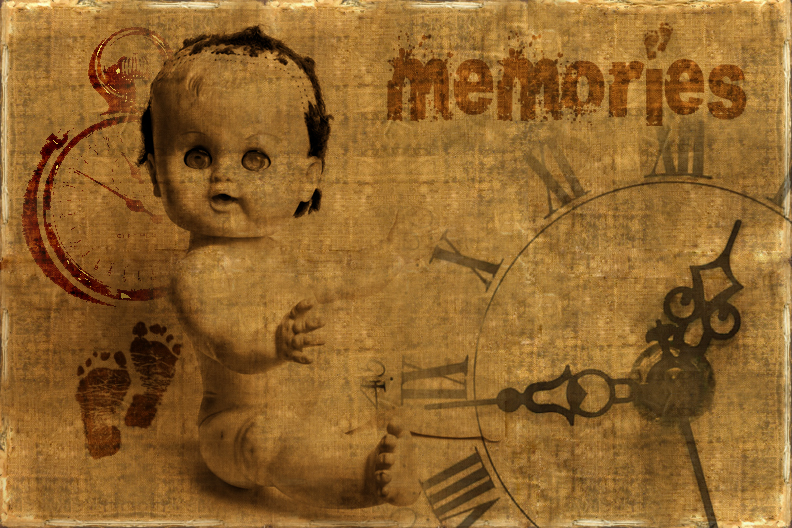









![A walkway In Pleasantville[1864]](http://farm4.static.flickr.com/3234/3019038743_bf1ab0abdb_o.jpg)
![Old Oak Tree in Bedford [1845]](http://farm4.static.flickr.com/3140/3019870846_8904d01146_o.jpg)
![Waterfall in Bedford [1840]](http://farm4.static.flickr.com/3010/3019870724_dedc2e528e_o.jpg)











































